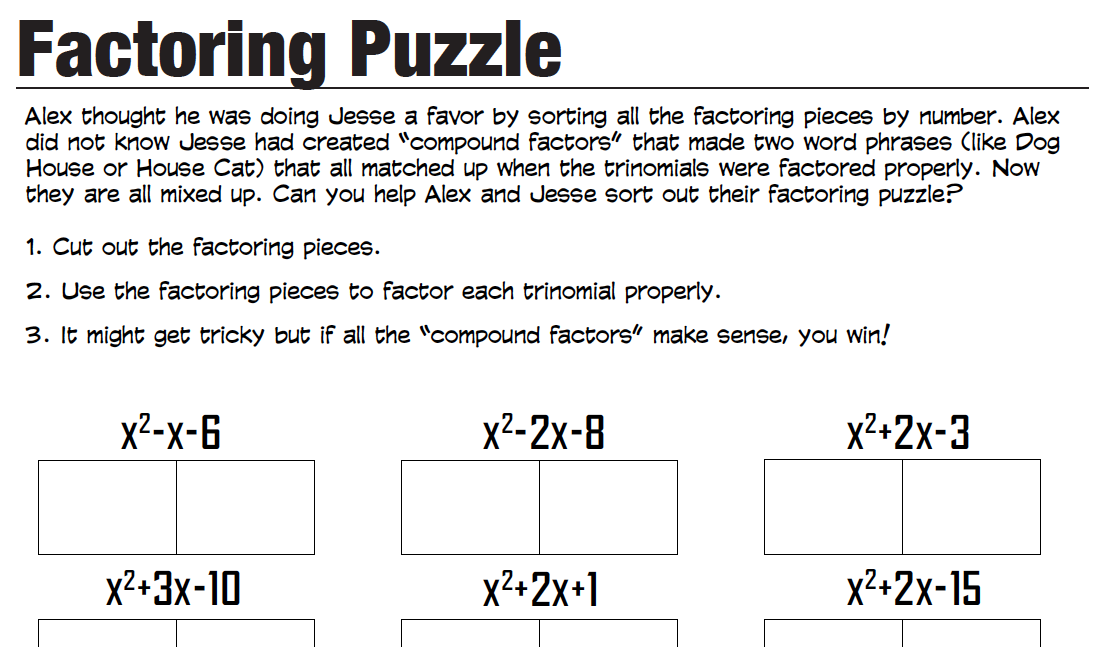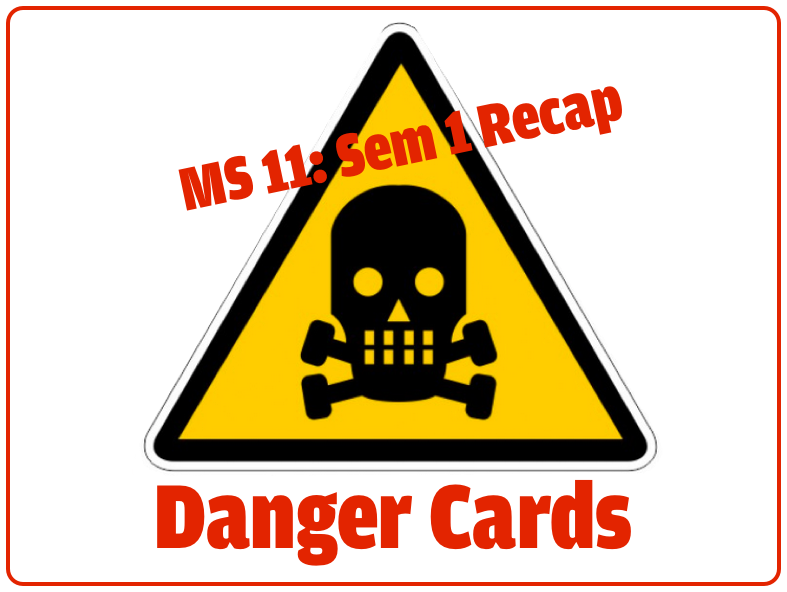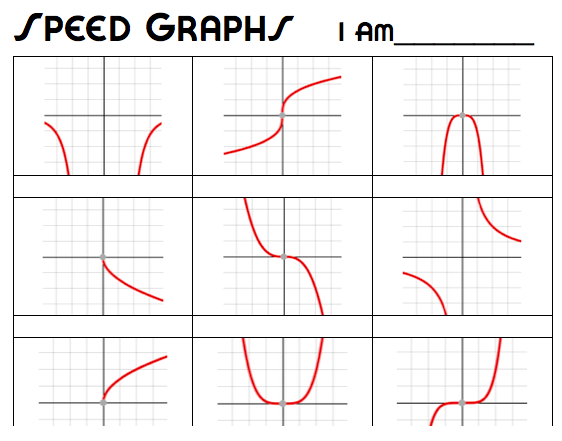I love review games. Occasionally in high school I got to plan review games for my classes and it was awesome (I know, I know I am wicked lame) Anyhow, I think I first heard of using Gator Golf for a review game from the book Rookie Teaching for Dummies but I can never leave well enough alone so here is my twist on it.
Setup:
Divide the kids up into four teams -do this any way you see fit. Give each team a portable whiteboard to write down their final answers, along with scrap paper and golf pencils (obviously) to make notes if necessary. You will also need to get the Hasbro game Gator Golf. I also went to Home Depot and got some putting green carpet, and some tees and a putting glove at a golf store, you could probably make due without these but I love little details. Dividing class into groups and giving each group a whiteboard is a strategy I use again and again for many review games and it works pretty well.
The Game
The game is played in multiple rounds
Round 1:
This round relies most heavily on the keynote presentation (see link below). In round 1 there are 16 multiple choice questions (the questions I included are all about trigonometry). When a question is revealed each team answers it on their whiteboard and then "locks in" the answer by flipping their board upside down. Once three of the four teams are locked in I cajole the last team into finishing as well. At this point the answers are revealed. The team in «control» reveals their answer first followed by the rest of the teams. If the team in control answers correctly they score a tee, if not, the next clockwise team has a chance to steal, etc. After each question is finished control passes to the next clockwise team around the room, the team in control is indicated by the location of the alligator in the slide deck.
Golf Round:
After the 16 questions are up I tally the tees that each team earned to determine each team's golf position. Sort of like in Hole In One on The Price Is Right (another post for another day) The team with the highest score gets to putt closest to the gator (but not too close). I usually wait until after the scores have been tallied to reveal the gator which always goes over very well. Prior to this just the green is on the floor and so the kids' curiosity is piqued. Everyone gets one putt, they score one point for hitting the gator at all, and three if the gator devours and spits out their ball. It is really important to allow the kids to have some fun golfing while also not getting so bogged down in the golfing part that no additional math gets done. If you move swiftly you should be able to get through the golfing business in no more than 7 minutes or so. If your class is enormous, you might want to have only half of each team golf during round one.